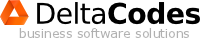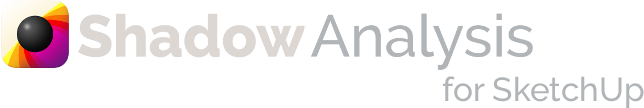Volgograd Arena - Parametric design tutorial with Revit, Dynamo & Python part 2.
In the second part of Volgograd Arena tutorial, we will vertical columns and triangles forming a secondary support structure.
First part of the article: Volgograd Arena - Parametric design tutorial with Revit, Dynamo & Python part 1.