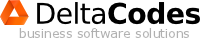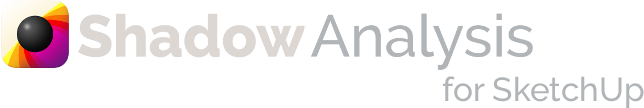Installation of Shadow Analysis for SketchUp 2013 - 2017 on Windows
Installation of Shadow Analysis for SketchUp 2013 - 2017 on Windows
Shadow Analysis installation in SketchUp can be done by using built-in extensions installer. It is available in the Window -> Preferences (SketchUp -> Preferences in Mac OS X).

In the preferences window, you should go to Extensions tab and next - click Install Extension button. After choosing ShadowAnalysis2013.rbz or ShadowAnalysis2013PL.rbz pack, the plugin will be installed and ready to work.