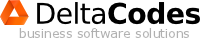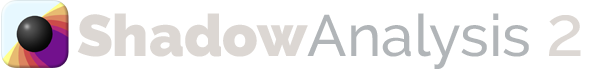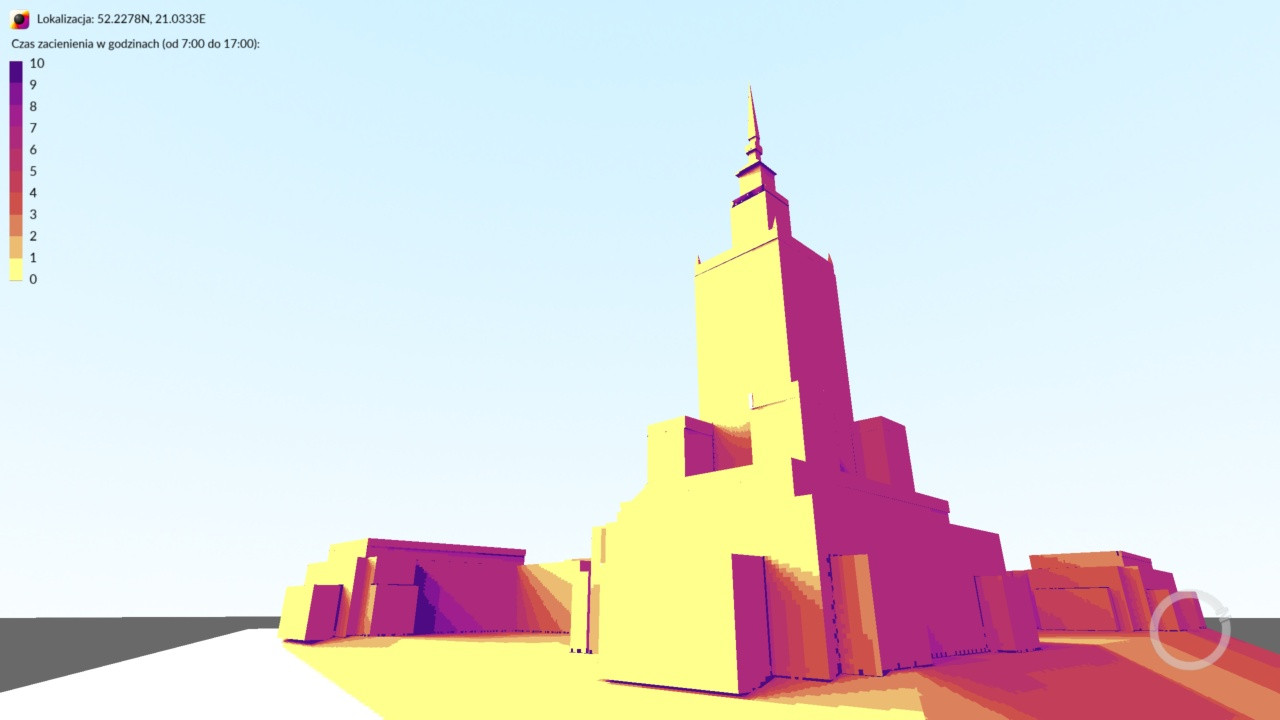Shadow Analysis 2 - Overview
Shadow Analysis 2
- Works with 3D models created in Autodesk® Revit® and 3Ds Max®, SketchUp, ARCHICAD and many more.
- Fast and intuitive: select object and click calculate. It's that simle.
- Results are displayed directly on your 3D model, as a texture. It allows you to save reports from as many camera angles as you want without recalculating.
- It comes with presets for different building regulations.
You can download your FREE demo right now!
Shadow Analysis
for SketchUp
- − Requires SketchUp
- − The result of the analysis is an image file
- − Every view has to be calculated separately
- − Analyze all visible surfaces
- − Plugin can use only one core of your CPU
Shadow Analysis 2
Standalone
- + Supports majority of CAD platforms including Autodesk® Revit® and 3Ds Max®, SketchUp, ARCHICAD and many more
- + Standalone - doesn't require any other software
- + Result of the analysis is served as texture directly on 3d model
- + Allows to save multiple views without recalculating
- + Analyze only selected objects so you can get results that you need quicker
- + Utilize all power of your CPU and GPU for faster analysis
In practice
We would like to present you a few case studies illustrating how insolation analysis can be used in building design process.
Tutorials
Despite the fact that Shadow Analysis is very user-friendly we provide a collection of tutorials which will help you get you on track quickly and become an expert in insolation analysis.
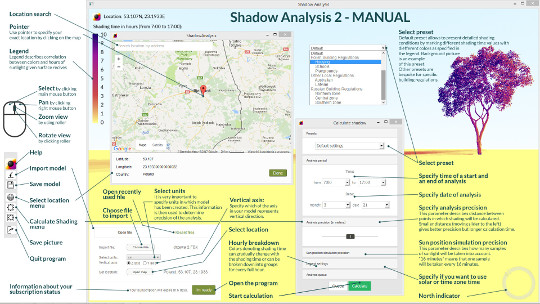
Choose subscription plan for you:
30 days
If you need daylight conditions analysis for a single project this plan is for you.
€45
Year
Use Shadow Analysis 2 for two months for FREE and save yourself the hassle of monthly renewals.
€150
Pricing and order