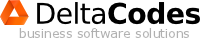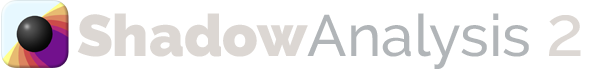User Interface Shadow Analysis 2
Top Toolbar
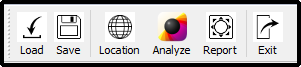
3D View
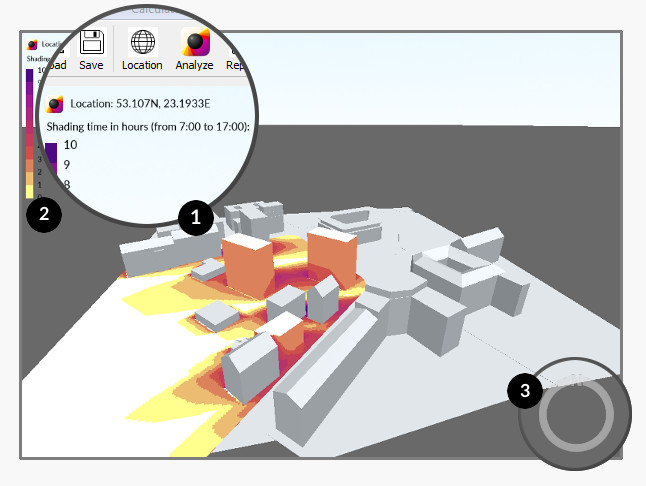
Camera control
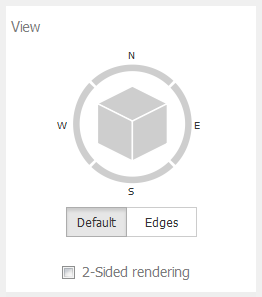
Camera positioning
Cube - By clicking cube walls you center the view on your model and set the zoom level to show all of it. Available positions are Top, Front, Side.
Circle - Direction circle allows you to rotate the camera around to align it with selected geographic direction.
Display mode
Default - standard mode
Edges - display with sketch-like outlines
2-sided rendering - If the model looks OK with 2-sided rendering ON and incorrect with it OFF it means that there is an issue with normals orientation
Layers
Layers menu allows switching between different analysis results. To create multiple layers use Analysis Queue.
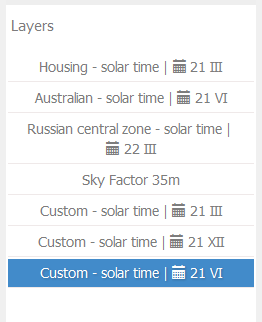
Next section: Registration