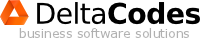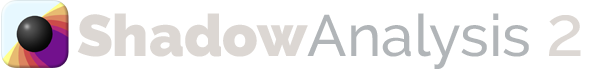Shadow Analysis 2 Help - Index
Shadow Analysis 2 - Installation and usage manual
Despite the fact that Shadow Analysis is very user-friendly we provide a collection of tutorials which will help you get you on track quickly and become an expert in insolation analysis.
User manual:
- Installation: How to download and install Shadow Analysis 2?
- Quickstart: How to start using Shadow Analysis 2?
- User interface
- Registration: Where to get Shadow Analysis key and how to register it?
- Importing 3D files: How to import my 3D model into Shadow Analysis 2?
- Setting location: How to set a geographical location of my 3D model in Shadow Analysis 2?
- Starting Analysis: How to set up and perform daylight conditions analysis in Shadow Analysis 2?
- Analysis queue / Batch Analysis: What is Analysis Queue in Shadow Analysis 2 and how to use it?
- Saving a report: How to save a daylight conditions report file in Shadow Analysis 2?