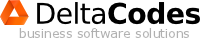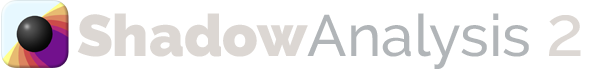Saving a report in Shadow Analysis 2
How to save a daylight conditions report file in Shadow Analysis 2?
You can save the report from Shadow Analysis 2 as an image file. To do this select Save report from application menu or click Report icon on the toolbar. In the Report window, you can adjust image resolution and path where the file will be saved.
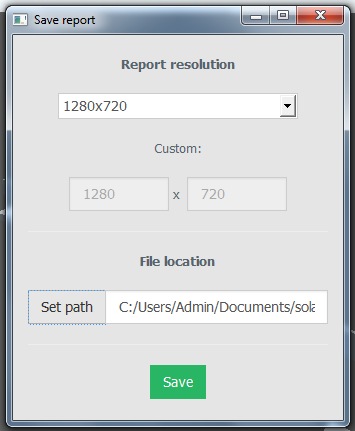
It is worth to know that, when you save Shadow Analysis 2 scene, all the results and layers are saved. You can save scene by selecting File -> Save from application menu or click Save icon on the toolbar.