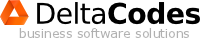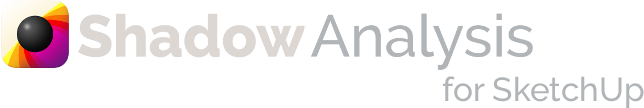Installation of Shadow Analysis for SketchUp 6 - 8 in Windows
Installation of Shadow Analysis for SketchUp 6 - 8 in Windows
0. Demands and system preparation
For proper installation of Shadow Analysis it is required installation of Google SketchUp in version 7 or up. It is important to run and close Google SketchUp at least once, before Shadow Analysis intallation.
1. Unzip the installation pack
After downloand ShadowAnalysisInstaller.zip file on your disc, unzip pack in convenient for you location.
2. Start the installer and choose language
Run ShadowAnalysis.exe file and choose installation language from the list.

3. Accept license agreement to proceed

4. Choosing a location, where Shadow Analysis will be installed
Installator skan operational system in searching of active Google SketchUp installations and propose one of them. If you would like to install Shadow Analysis for other Google SketchUp installation - change proposal path.

5. Moving files takes usually less than 1 second.

6. License registration (optional)
If you have license code make sure, that you have active connection to internet and fill registration form.

If registration was successfully, you will be informed about that fact. If it occurs problem with connecting to the server, check your link and try again. If this error will repeat - contact with us.