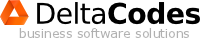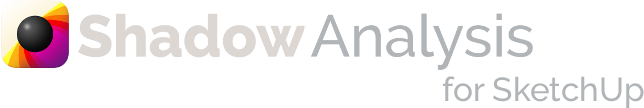Troubleshooting: SketchUp freezes after starting analysis and nothing happens.
Troubleshooting: SketchUp freezes after starting analysis and nothing happens
If your SketchUp window freezes after starting analysis don't worry. You just need to wait until the calculation is finished. Usually, that can take from 1 to 10 minutes, but if you choose big output resolution and high precision analysis may take much more.
Although if you think that something went wrong you can check Ruby console (Window menu -> Ruby console) for errors. It is best to close Shadow Analysis, then open the Ruby console, and start our plugin and analysis. If you find any errors in the console please write us an e-mail or use the contact form.