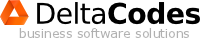Shadow Analysis 2 Exporter for Revit - Help
Help
Shadow Analysis Exporter for Revit
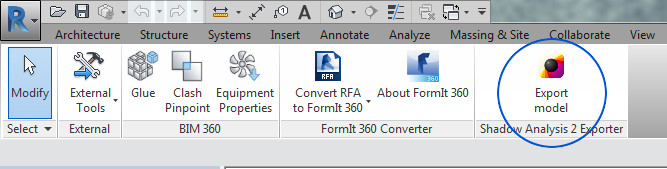
Shadow Analysis Exporter was created to help with exporting optimized models for shading analysis in Shadow Analysis 2. The plugin provides you with a list of all Revit Categories from your project to choose what you want to append to exported model. The main window is divided into two lists: 'Default categories' and 'Other'.
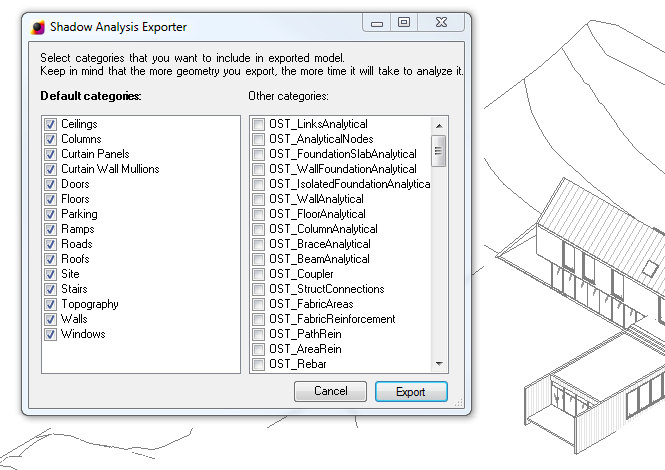
'Default categories' list consists of most popular choices for shading analysis and all of them are selected by default.
'Other categories' list consists of all other categories found in your document. If you want to add any of those you should click the checkbox next to it.
When you're ready, click 'Export' button. The plugin will create a custom 3D view with only selected Categories visible.
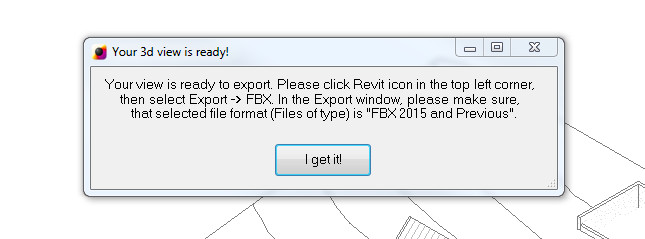
If you're happy with the result select Export -> FBX from Revit menu.
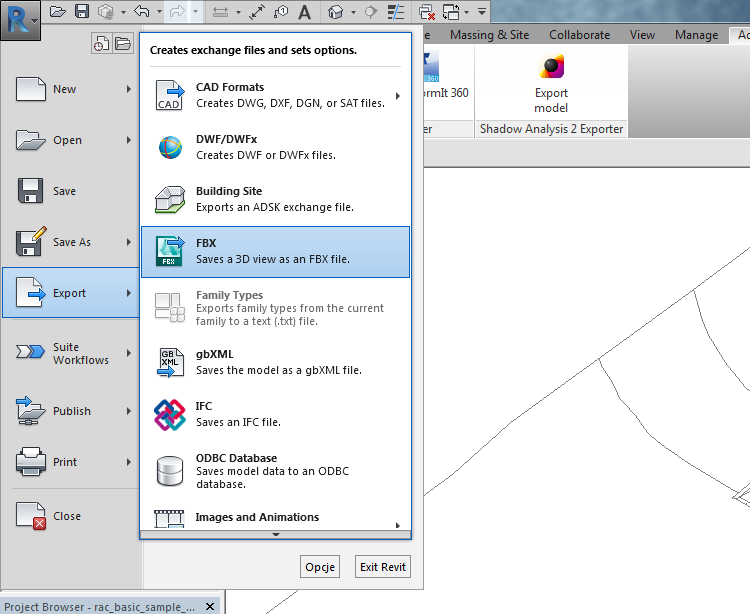
It is important to make sure that selected file type in Export window is 'FBX 2015 and Previous (*.fbx)'.
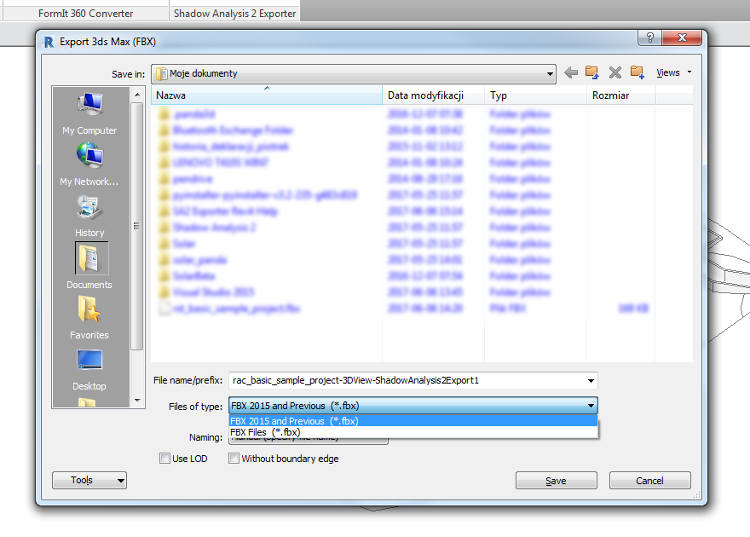
That's it. Now you can import your model to Shadow Analysis 2 and start analyzing.