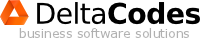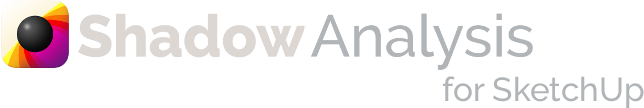Installation of Shadow Analysis for SketchUp 6 - 8 in Mac Os X
Installation of Shadow Analysis for SketchUp 6 - 8 in Mac Os X
0. Demands and system preparation
For proper installation of Shadow Analysis it is required installation of Google SketchUp in version 7 or up. It is important to run and close Google SketchUp at least once, before Shadow Analysis intallation.
1. Unzip installation pack
Plugin istallation involves placing aplication files in right folder. Usually it will be folder:
/Library/Applications Support/Google SketchUp x/SketchUp/plugins
where in place of 'x' letter you should place number of yours Google SketchUp version.
Proper installation path you can check by using Ruby console:
1.1 Start SketchUp
1.2 From menu pick Window -> Ruby Console
1.3 In command line write command:
Sketchup.find_support_file("plugins")
and accept it by pressing Enter button. In console should show statement with proper path of plugin installation.

Shadow Analysis installation archives should be unzip in plugins folder. After proper installation in target folder should be placed file ShadowAnalysisLoader.rb and catalog Shadow Analysis for Sketchup.

2. Restart SketchUp
To let Shadow Analysis create proper entries in SketchUp menu, it should be restarted. From menu pick Sketchup -> Quit SketchUp.

When you turn on SketchUp again, on menu bar should be placed a shortcut to Plugins and inside of it - ShadowAnalysis.